Local Context-Aware Personal AI Assistant
the Technical Design Document (TDD) for your personalized local AI assistant — designed to evolve into a private, emotionally intelligent companion running entirely within your system and network.
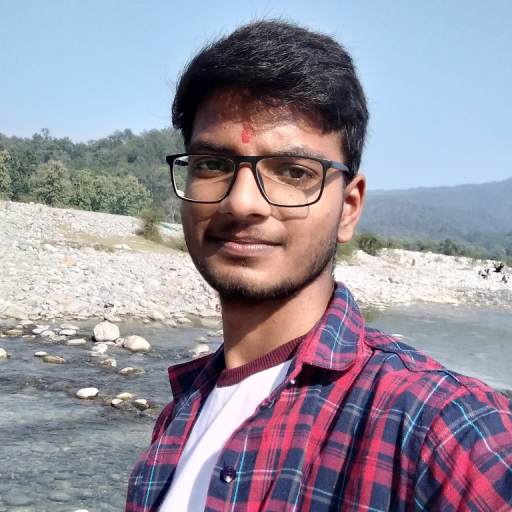
· 5 min read
Technical Design Document (TDD) the Technical Design Document (TDD) for your personalized local AI assistant — designed to evolve into a private, emotionally intelligent companion running entirely within your system and network.
Author: Priyanshu Verma
Date: November 2025
Version: 1.0
1. System Overview #
1.1 Goal #
To build a local, private, emotionally aware AI assistant that:
Operates entirely offline or within a home network.
Interacts through CLI and voice input/output.
Understands and adapts to context, emotion, and environment.
Evolves over time using user-provided data (journals, notes, etc.).
Behaves as a human-like companion, not a Q&A chatbot.
2. Core Principles #
| Principle | Description |
|---|---|
| Privacy-first | All data processing, storage, and interaction occur locally. No cloud dependency. |
| Lightweight & Modular | The system is built from scratch with minimal external dependencies. Each component runs independently. |
| Personalized Intelligence | The assistant learns from user data (journals, texts, patterns) instead of generic datasets. |
| Human-like Adaptation | Responses are generated based on tone, context, and emotional signals — not hardcoded logic. |
| Progressive Evolution | Starts simple (no memory) and gradually gains depth through learned context and experience. |
3. System Architecture #
3.1 Layer Overview #
+---------------------------------------------------------+
| CLI / Voice Interface Layer |
+---------------------------------------------------------+
| Interaction Engine (NLP + Context Handler) |
+---------------------------------------------------------+
| Memory Layer (Local DB / Filesystem Storage) |
+---------------------------------------------------------+
| Sensor & Environment Interface |
+---------------------------------------------------------+
| Core Logic & Personality Model |
+---------------------------------------------------------+
| System Services (File IO, Speech, Network, Security) |
+---------------------------------------------------------+
4. Components Detail #
4.1 CLI Interface #
Purpose: Provide text-based, real-time communication.
Features:
Supports ongoing dialogue threads.
Context-aware command recognition.
Natural pacing (responds after multiple messages, not every line).
Libraries: Python
cmd, orprompt_toolkitfor richer interactions.
4.2 Voice Interface #
Purpose: Enable natural spoken interactions.
Speech-to-Text:
- Use Vosk (offline, lightweight, accurate).
Text-to-Speech:
- Use pyttsx3 (offline) for a female, calm, natural voice.
Future Add-on: Custom neural TTS model for more emotional expression.
4.3 Interaction Engine #
Core of the assistant. Handles all message understanding, context tracking, and response generation.
Submodules:
Input Processor — Cleans and tokenizes input, detects sentiment, tone, and intent.
Context Manager — Tracks conversation flow and previous context (short-term).
Response Generator — Generates replies dynamically (rule + generative hybrid).
Dialogue Controller — Controls timing and conversational rhythm (delayed responses, pauses, etc.).
Technologies:
spaCyfor tokenization and part-of-speech tagging.TextBloborVADERfor sentiment analysis.Custom rule engine for behavioral logic.
4.4 Memory Layer #
Initial State: No memory (stateless mode).
Later: Persistent, local memory growing from interactions.
Structure:
| Type | Description | Storage |
|---|---|---|
| Short-term | Current conversation context | In-memory object |
| Long-term | Journals, user preferences, emotional data | SQLite / JSON |
| Behavioral | Triggers, tone patterns, personal notes | JSON / YAML |
Checkpoints:
Create schema for user data storage.
Implement lightweight
memory.jsonfor preferences.Expand to SQLite when needed for journaling and reflection tracking.
4.5 Sensor & Environment Layer #
Goal: Contextual awareness of physical surroundings and system status.
Inputs:
Watch microphone (local audio feed)
Raspberry Pi sensors (temperature, light, etc.)
System data (CPU load, uptime, ambient info)
Behavior:
Adjusts tone and responses based on environment (e.g., tired tone at night, energetic in morning).
Triggers routines (“It’s warm today, shall I lower the fan?”).
Checkpoints:
Establish local MQTT or socket connection with Pi sensors.
Create listener script for sensor data.
Build internal “context dictionary” (e.g.,
{time: "night", mood: "calm"}).
4.6 Personality Core #
Purpose: Defines emotional tone, pacing, empathy, and self-expression.
| Trait | Description |
|---|---|
| Voice | Female, calm, emotionally warm. |
| Tone | Soft, reassuring, conversational. |
| Style | Natural, concise, adaptive to user’s emotional state. |
| Behavior | Doesn’t reply to every message; waits for emotional cues. |
Examples:
User: “I messed up again today.”
- Assistant: “It’s okay. Want to talk about what happened, or just vent a little?”
4.7 Security & Privacy Module #
Rules:
All processing and data storage are local.
No outbound network requests except user-approved API fetches.
Sensitive data (like journals) are AES-256 encrypted.
Optional access control with a local passphrase.
Checkpoints:
Implement local encryption using
cryptographylibrary.Create a toggle for “offline-only” mode.
Maintain audit logs locally.
5. Data Flow #
User Input → Input Processor → Sentiment Analysis → Context Manager
↓ ↑
Memory Layer <—————— Response Generator
↓
Output Layer (Text / Voice)
6. Development Phases & Checkpoints #
| Phase | Milestone | Description | Tools |
|---|---|---|---|
| Phase 1 | Core CLI Prototype | Basic CLI chat loop, simple responses | Python, prompt_toolkit |
| Phase 2 | NLP + Emotion Detection | Sentiment, intent recognition | spaCy, TextBlob |
| Phase 3 | Context Tracking | Store short-term memory for continuity | JSON, in-memory dict |
| Phase 4 | Voice Support | Add speech recognition and TTS | Vosk, pyttsx3 |
| Phase 5 | Environmental Integration | Connect Pi sensors | MQTT, Python socket |
| Phase 6 | Personality Layer | Add emotional logic and pacing | Custom rule engine |
| Phase 7 | Long-Term Memory | Implement persistent storage | SQLite / Encrypted JSON |
| Phase 8 | Self-Evolution | Learn patterns from user data | Custom training scripts |
7. Example Scenarios #
Scenario 1 — Casual Chat #
User: “You’re quiet today.”
Assistant: “Just letting you think. How’s your afternoon going?”
Trigger: Detects user emotional curiosity → mild empathetic response.
Scenario 2 — Stress Support #
User: “I can’t focus anymore.”
Assistant: “You’ve been pushing hard. Maybe step away for a minute?”
Trigger: Detects stress pattern, gentle corrective feedback.
Scenario 3 — Environmental Cue #
Sensor Data: Temp = 32°C
User: “It’s really hot.”
Assistant: “Yeah, I can feel that too. Want me to switch on the fan?”
Trigger: Context + sensor correlation.
8. Future Integrations #
| Feature | Purpose | Priority |
|---|---|---|
| Personal Data Learning | Train assistant using journals or diary entries | High |
| Local Dashboard | CLI stats or emotion history | Medium |
| Neural Voice | More human emotional tone | Medium |
| Emotion Feedback Loops | Continuous adaptation to user sentiment | High |
| API Layer | Controlled online lookups when allowed | Low |
9. Success Metrics #
| Metric | Goal |
|---|---|
| Latency | < 1s response time in CLI |
| Privacy | 100% local storage and computation |
| Emotion Accuracy | > 80% correct mood detection |
| User Comfort | Feels natural and “alive” in chat |
| Expandability | Modular plug-in for new sensors/APIs |
10. Maintenance & Expansion #
Code modularity: Each module runs standalone.
Testing: Unit + integration tests for all subsystems.
Logging: Minimal text logs for debugging and behavioral tuning.
Updates: Modular plugin-style expansions — e.g., adding a new emotion model or device interface without rewriting core logic.